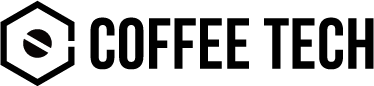FEATURES:

1. Precise – GLS – Guide Levelling System
CINOART’s patent GLS “Guide Leveling System” prevents channeling caused by uneven tamping ensuring the coffee bed is flat every time.
GLS upholds cup quality consistency as an uneven coffee bed creates under or over-extraction resulting in unwanted flavors.

2. Precise – Pressure Control
- Select the ideal pressure setting for your desired recipe extraction times from between 2kg to 38kg.
- Assured pressures are delivered consistently even upon different particle sizes and dosed volumes.
- Three programmable multi tamp settings.
- Built-in recording function to calculate total usage / cycles.
- Easy to adjust and fit a variety of Portafilter handles.

3. Precise – Segmented Multi Tamping
(1) Choose from a single, double, or triple tamp
(2) Each tamp cycle can be independently set with a different tamp pressure
Example: 1st Tamp value at 8kg followed by the 2nd Tamp at 30kg of down pressure or any value combination in between 2kg – 38kg

4. Precise – Safety
Group handle detection sensor only activates with metal (not fingers)
Operating on only 12 Volts to the unit via an inline stepdown transformer
Surge protection designed to the main electronic control board ensuring longevity and reliability.

5. Non-Stick Coating
Nano Non-Stick Technology eliminates residual build-up of the coffee fines and oils maintaining clean tamping

6. Construction
A strong cast alloy housing and all metal features ensures durability and reliability.
Easy access for technical servicing.
Technical Specifications
- Product Name: Automatic Coffee Tamper
- Model: PT2 (Precision Tamp 2)
- Rated Voltage: 220V 50/60Hz
- Voltage: 12V
- Power: 60W
- Weight: 4.5KG
- Dimension: 327*133*133mm
- Tamper Diameter: Standard 58mm (Customisation available)
- Tamper Shape: Flat Bottom
- Adjustable Pressure: 2kg ~38kg
- Duration: 1.2 Sec
- Multi Segment Tamping: 1, 2 or 3 times
- More details about this automatic coffee tamper
How To Use Automatic Tamper?
First of all, Thank you for choosing the CINOART PT2 (Precision Tamp 2).
The CINOART PT2 Automatic Coffee Tamper will greatly assist the professional barista with workflow speeds while maintaining the consistency of espresso preparation.
Using the PT2 Precision Tamper greatly improves the flavour yield, consistency, and overall cup quality of each espresso.
The PT2 is simple and quick to operate. Clear display icons allow easy access into each of the different modes for fast changes to the desired pressure.
1# PT2 Structure
Auto Coffee Tamper PT2 consist of:
1. Touchpad Control Panel
2. Upper Guide
3. Silicone Grinds Tray
4. Portafilter Support
5. Power Plug
6. Sensor
7. Tamper Disk


Touchpad Control Panel:

2# Adjust The Portafilter Supporter
CINOART PT2 suites all types of portafilters, all brands, single, double spouts, or bottomless, As each Portafilter is a little different, so we need to adjust the Portafilter Supporter, here is a video to show how to adjust it.
3# Setting Pressure
Save Up to 3 Pre-Set Pressures.
Example: Pre-Set icons 10kg, 20kg or 30kg can be adjusted using the P adjustment buttons and then saved by a single push of the Dn-Up button.
4# Segmented Multi Tamping
Within each Pre-Set Pressure, you can set up to 3 Segmented Tamping Pressures.
Choose between a single, double, or triple tamp for each Pre-Set Pressure.
Example: 1st Tamp value set at 8kg followed by the 2nd Tamp at 30kg of pressure or any value combination in between 2kg – 38kg.
Setting a Segmented Multi Tamp
- Select the Pre-Set Pressure icon you wish to adjust – either 10kg, 20kg or 30kg.
- Press the Increase T adjustment button and the Dn-Up button at the same time.
- The screen will then show the first (1) tamp pressure which you can adjust using the
- Increase/Decrease P adjustment buttons.
- To save changes press Dn-Up button.
5# Cleaning Mode
The Cleaning function lowers the Tamping Disk giving the user easy access for cleaning purposes.
- Press and hold Dn-Up to enter Cleaning Mode – Tamper Comes Down
- Press and hold Dn-Up to enter Cleaning Mode – Tamper Returns Up
6# Sleep Mode
- Press and hold the Decrease (↓) T Tamp Adjustment button together with the Dn-Up button at the same time.
- The exit Sleep Mode briefly press the Dn-Up button to wake up PT2.
7# Record Function
PT2 records the total coffee tamps for each different tamping profile. A great feature for monitoring daily coffee sales.
(1) Activate Record Function
- Press and hold the Pre-Set Pressure icon 10kg button together with the Dn-Up button at the same time.
- Single press Increase (↑) P Pressure Adjustment button, the Screen will then show 10 00.
- To save changes press Dn-Up button.
(2) Check The Counter
- Press and hold the Pre-Set Pressure icon 20kg button together with the Dn-Up button at the same time.
- You will see the recorder on the Screen. The maximum record is 9999.
- To exit Check The Counter Mode briefly press Dn-Up button.
(3) Clear The Record
- Press and hold the Pre-Set Pressure icon 30kg button together with the Dn-Up button at the same time.
- The Number on the Screen shows 00 00.
- To save changes press Dn-Up button.
8# Removable Tamping Disk
Suits 58-58.3mm baskets including VST. All types of portafilters, all brands, single, double spouts, or bottomless.
- Press and hold Dn-Up to enter Cleaning Mode – Tamper Comes Down
- Counterclockwise the Tamping Disk to dismantle it, and Clockwise to install a new Tamping Disk
- Press and hold Dn-Up to enter Cleaning Mode – Tamper Returns Up
So here is a video to show the maintenance of PT2, and you can find how we dismantle the tamper disk, and reinstall it, in this way we can change the tamper disk too.
9# Turn Off/On The LED Light
We add LED light for the newest CINOART PT2, if you have the PT2 with LED light, here is show you how to turn off/on the LED light:
Press and hold the Decrease (↓) P Pressure Adjustment button together with the Dn-Up button at the same time.
The full user manual can be viewed here.